In creating my header, we needed to use the program Gimp, which I’m unfamiliar with. Programs, such as Gimp and Photoshop, have never been incorporated into my life. This made photo editing difficult for me since I needed to learn from scratch. I struggled trying to figure out which tools meant what or how to even upload an image onto the screen from my documents.
I tried to watch the tutorial but seeing as how I’m stubborn and impatient, I watched only a few minutes before going it alone. The tutorial was too long for me to watch and a lot of the plug ins were apparently discontinued for my computer. So after trying to follow the tutorial step by step and realizing things weren’t working I got annoyed and decided to figure out how to use the program myself. It took me a couple days to figure out basics and I’m definitely not a pro by any means but learning is always a work in progress.
First, trying to figure out what images I wanted to display was difficult for me, but when I found ones that I liked, trying to put them together wasn’t so hard. I could picture in my head exactly what I wanted to do with each picture. I ended up creating three ima ges for the header but could only use one because it followed all the steps of the assignment, including the Google search for sharing images. The second image I created is at the end of this Blog Post and the third image is here on the right.
ges for the header but could only use one because it followed all the steps of the assignment, including the Google search for sharing images. The second image I created is at the end of this Blog Post and the third image is here on the right.
Second, once I was able to figure out how to upload and layer images, it became fun trying out different opacity levels, ect. There is still so much more I need to learn as I continue to use Gimp.
Third, I feel Gimp could be a little more user friendly. There is a possibility that it was more difficult due to my lack of knowledge with these kinds of programs. The Gimp tutorial could have been more to the point rather than long winded and maybe it would have kept my attention longer.
Fourth, I also struggled with keeping my header image at a size I wanted. I input the WordPress suggested size for my template of 1800 x 800 pixels into Gimp as instructed. The photo was created but I felt as though it was still too big for my liking. So I cropped it further in WordPress to make it smaller so it would fit onto one screen without having to scroll much.
Finally, I feel I could utilize this program in the future with many different jobs. It helps to have photo editing knowledge for such careers as marketing for instance. Presently, I wouldn’t be able to use this program unless I needed to do a project for school or some type of presentation at work. Seeing as how we live in a digital age however, I just may have to use it for my own personal use to create captivating pictures of my own.

Photo Cred for Images shown go to:
http://parade.com/456590/parade/romance-novels-by-the-numbers/
http://miriadna.com/preview/sunrise-in-paradise
http://7-themes.com/collections/sunrise-wallpapers/
https://www.linkedin.com/pulse/i-can-see-universe-your-eyes-ecaterina-bota
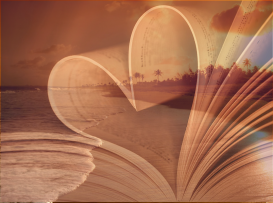
I think that overall I liked images you remixed, they were very good, especially for someone who didn’t have much experience using image editing applications in the past. The one thing I would suggest is maybe making the image on top(the image you changed the opaqueness) a bit more transparent.
LikeLike
Thank you for your input. I will definitely try and play more with the layering and opaqueness levels of images.
LikeLiked by 1 person
I definitely agree I gimp could be a little more user friendly it was really difficult to figure it out, and like you I can get impatient and I start doing things on my own instead of looking through the videos.
LikeLike
I agree. Even though Gimp tells you what each icon is when you hover over it, if you’re not fluent in image editing ect, then it’s like a foreign language and doesn’t mean much to you. The tutorial video I’m sure could be helpful but it took a while to get to the point and when I tried to follow it step by step I felt like I wasn’t getting anywhere since certain aspects of the program were discontinued for my computer.
LikeLike
This is one of the best headers I have seen so far. Gimp is a hard application to use so I know this image took some time especially for new users like us. Love how the images fade.
LikeLike
Thank you so much and yes, it definitely took some time to figure out. I even asked someone who knew photoshop to assist me and he was able to which was then a big help to me and then I was able to play more freely with Gimp on my own. As I stated already however, I’m definitely not proficient with the program yet and now sure if I ever will be. I’m usually very good at picking up on new things quickly too. I’m just glad to see that I’m not the only one that had a hard time figuring it out.
LikeLike
WOW! Your header looks amazing! I actually played around with using the heart folded journal photo. The way you overlayed these photos is perfect and the fade great together! I may need to come to you to learn how to navigate GIMP. Great job!
LikeLike
Thank you and I don’t know if I would be much help to assist you in navigating Gimp! I’m still not proficient and I still fight with the program to get it to do what I want it to do. It definitely takes some getting used to.
LikeLike
I thought our was the best in the class. The way you made the image have that dissolve look is really effective on your homepage. The headers caught my attention right away. You seem to be very good at using GIMP. I think designing websites is a career you can pursue.
LikeLike
Thank you so much for your input and I greatly appreciate it. I don’t know if I would go so far as saying I can design websites as a career with the little knowledge that I have using Gimp. That’s the only photo editing program I’ve ever used my entire life. I’m still trying to get used to the program and understand it. I still fight with the program to get it to do the things I want to do. I’m generally a quick learn but this program is testing me!
LikeLike
Great editing on your part, you really went into a great direction with all of your editing. My personal favorite is the last image you posted, it gives off a psychedelic feel that lets your mind race. You should keep up this work they look amazing!
LikeLiked by 1 person